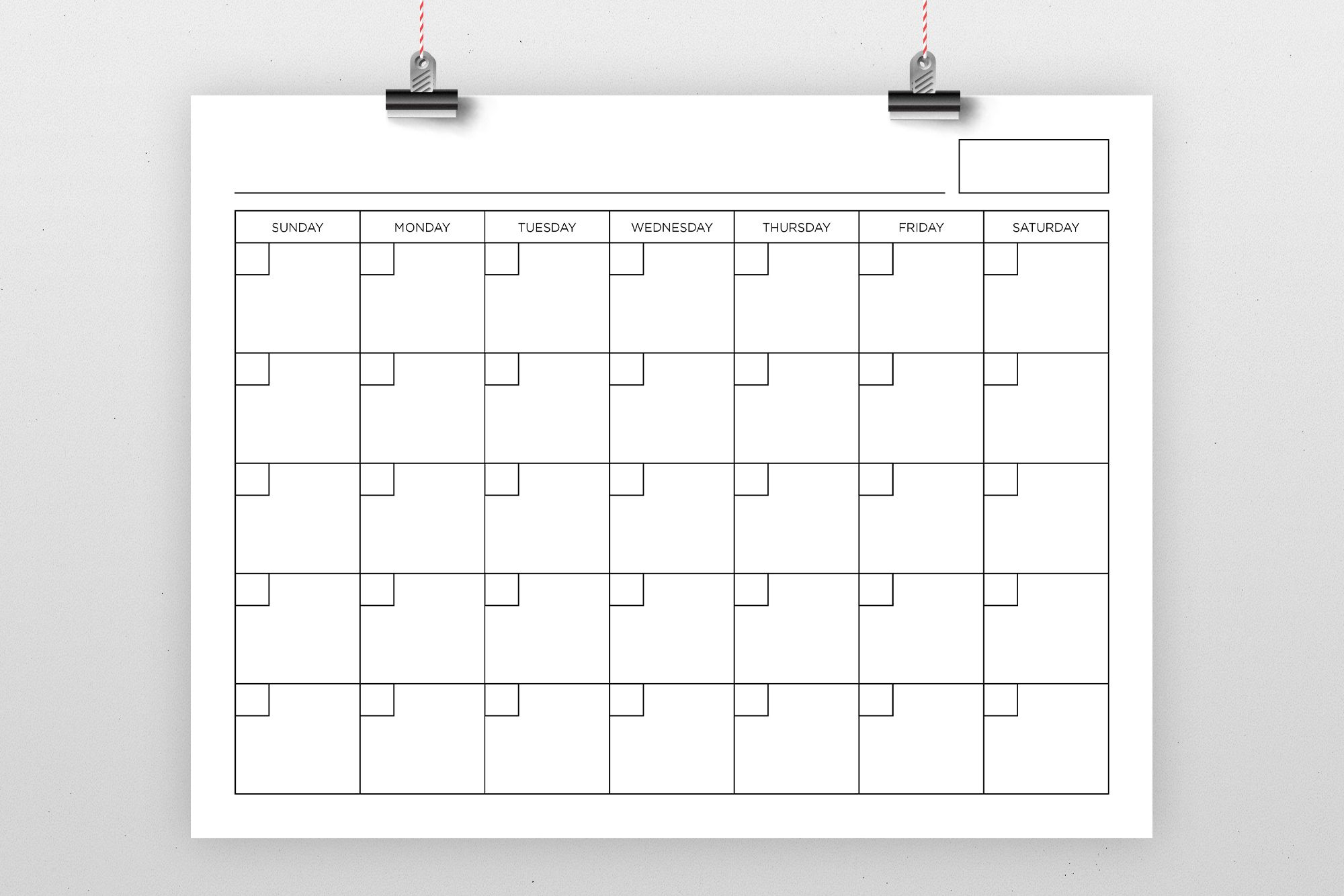Printing multiple adobe forms at same time
sap
Getting Working Days and Holidays Of a Plant
Getting working days and holidays of a plant in SAP.
You think there is not ‘Null’ value on SAP but you are wrong. It exists!
You may see null values on SAP. Let’s see them.
Is there null on SAP? Yes, there is.
Let’s prove.
SAP GUI & Eclipse ADT Installation On Ubuntu
Step by Step Guide Installation SAP GUI & Eclipse on Ubuntu Main SAP development platform is…