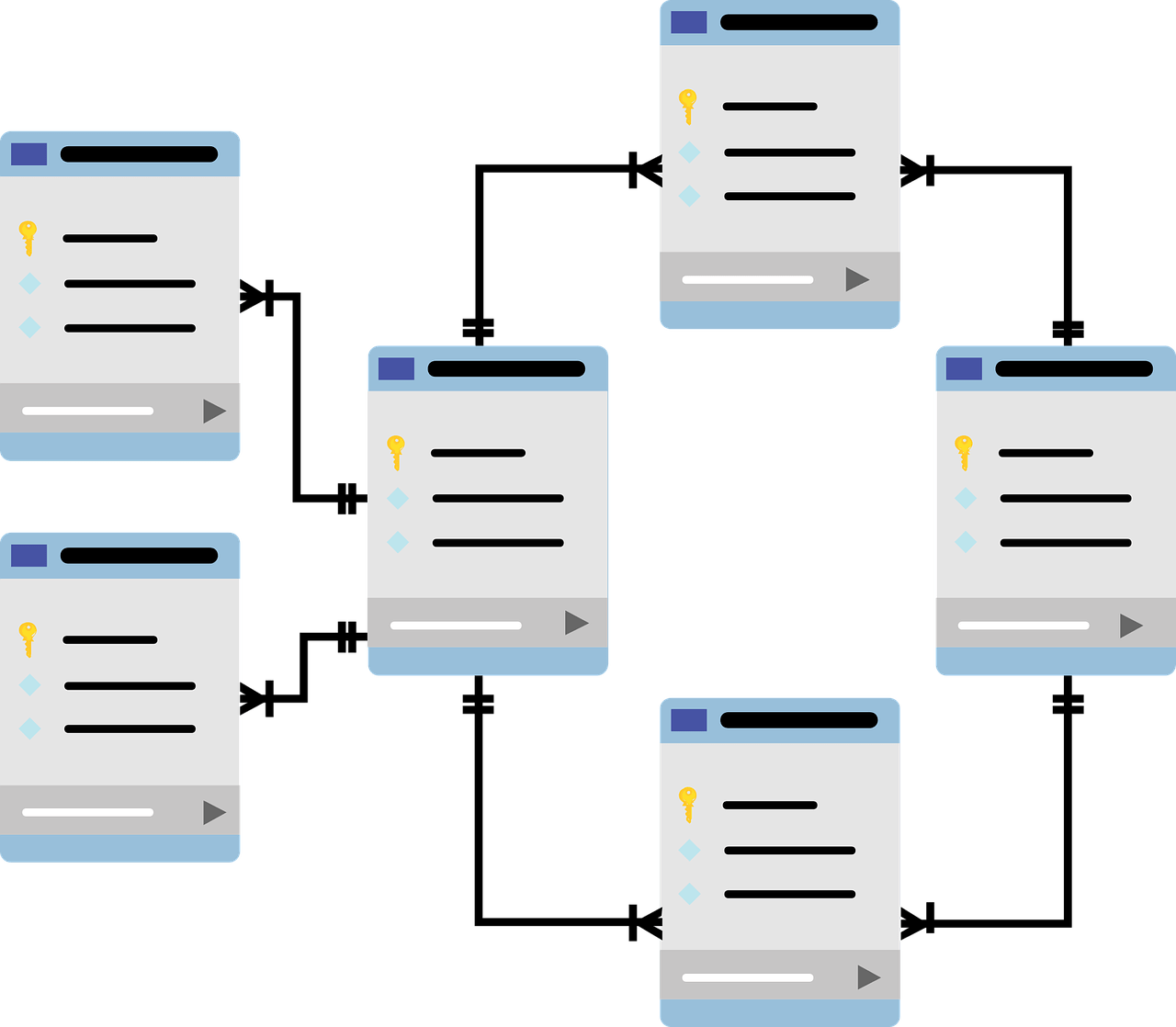How to copy settings of Eclipse ADT to another computer or another workspace
Shared Memory Class Usage | Write&Read
Shared memory class basics. T-Code SHMA & SHMM usage
IntelliJ IDEA 2021.3 JRebel cannot debug after ant build
How to fix debugging issue JRebel – IntelliJ IDEA?
Hybris (SAP Commerce) MSSQL How to get database table details in HAC (Administration Console)?
How to get MSSQL table details (attributes) in Hybris Administration Console (HAC) by a basic query. If you don’t have access to DB directly, you can fetch table attributes by this way.
How to fix after login redirection issue in SAP Commerce Hybris?
Learn how to fix after login (authentication) redirection issue fix. If users are redirected to homepage, see this post how to fix.
How to add a new property to the existing DTO in Hybris?
How to extend an existing DTO in Hybris. Extend OOTB (Out Of The Box) DTO
Buy 2 or more pieces of a product, get x% discount promotion
How to create a promotion to sell more amounts of a category in a cart?
If a customer adds more than 2 amounts, he gets a 10% discount on those products.
Buy 2 products of the same category, get x% discount on those products
Scenario You want to set a discount if a user buys more than 2 different products…
How to Add a Customer Group Restriction to Navigation Node
You have some exclusive customers. You offer some special sales for these customers. They should be…
Solr Hero Product Too Many Boolean Clause Error
Solr too many boolean clause error fix.
Business users use HeroProduct to boost some promotional products for sale. They bound more than 1000 products to 1 HeroProductDefinition and as a result we faced too many boolean clause error on Solr.