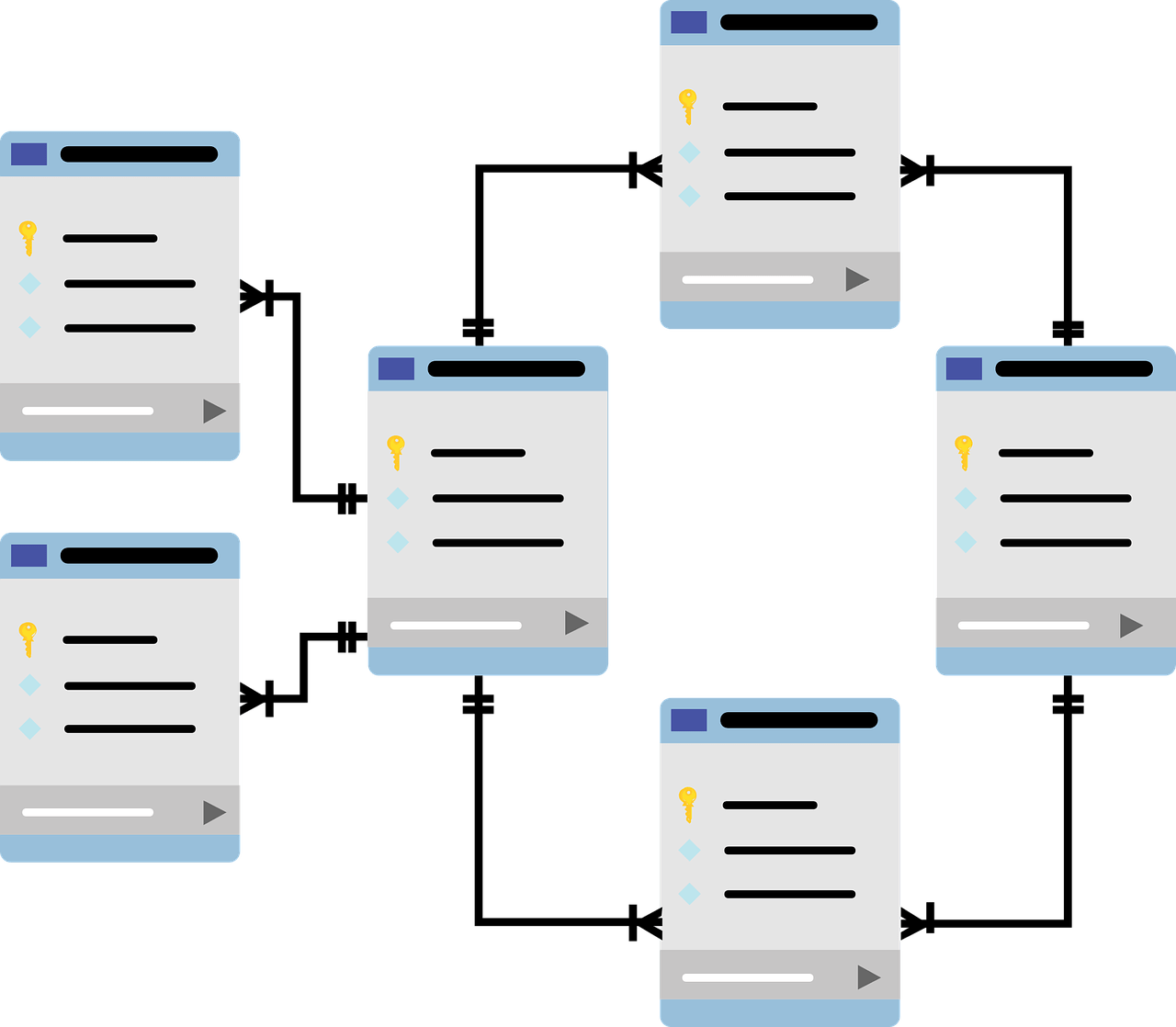Get Database Table Details In HAC (Hybris Administration Console)
You may not have access to the database directly. The system team may not give you credentials and authentications. Even though in this circumstance, you can get table details in HAC (Hybris Administration Console).
Go to HAC → Console → Flexible Search
Write a basic query to get the table name in the DB. Real table names and Hybris model names are different. To get the table name in the DB you can follow the steps:
Get Table Name In The DB In HAC
Write a basic query:
select * from {Customer}
Go to the SQL Query tab. Customer model is stored in users table in the DB.
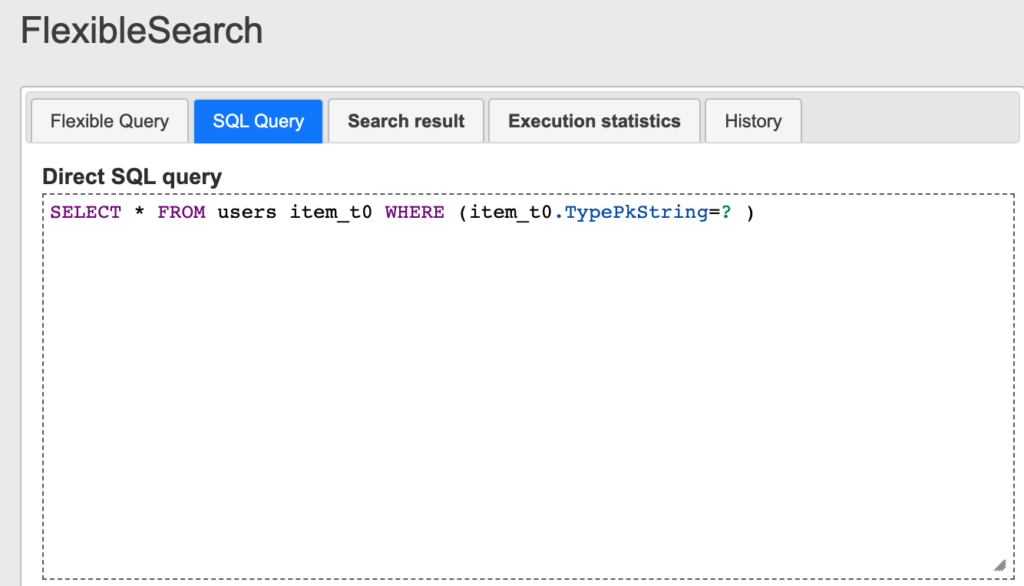
Table Details Query
For users table, our query will be
SELECT * FROM INFORMATION_SCHEMA.COLUMNS WHERE TABLE_NAME = 'users'
Put this query in SQL Query tab
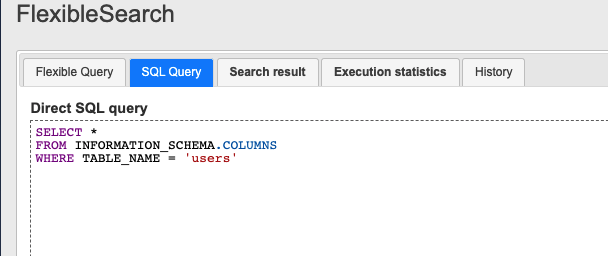
Hit execute.
Open Search Result tab
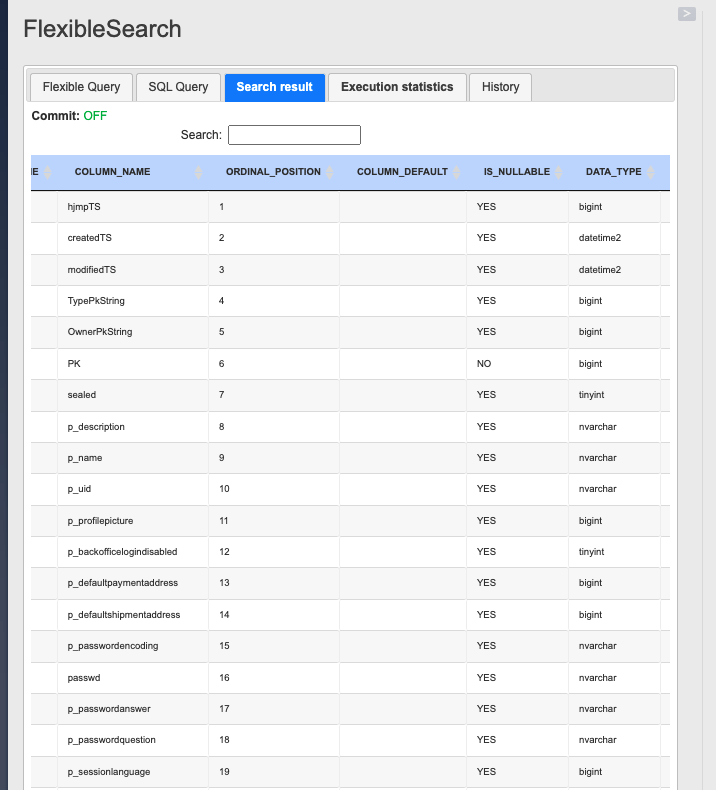
You can find the properties: all fields of the table, column_name, data_type, maximum_length, character_set_schema, collation_name, collation_schema.
Table details may be necessary for some circumstances. I find this query useful.