Scenario
You want to offer customers a promotion to sell more amounts of a product. For example, you have over-stock items and you want to sell them by offering a discount. Accomplishing this behavior is possible in SAP Commerce Hybris OOTB (Out Of The Box).
If a customer adds more than 2 amounts, he gets a 10% discount on those products.
I already published a blog post to explain how to apply a promotion when a user adds two different products from a category. See: Buy 2 products of the same category, get x% discount on those products
If you are looking for more articles about SAP Commerce Hybris promotions click here.
Implementation
Go to Backoffice → Marketing → Promotion Rules
Create new promotion by clicking ‘+’
Give a name. I gave Buy2PiecesBallGet10%Discount
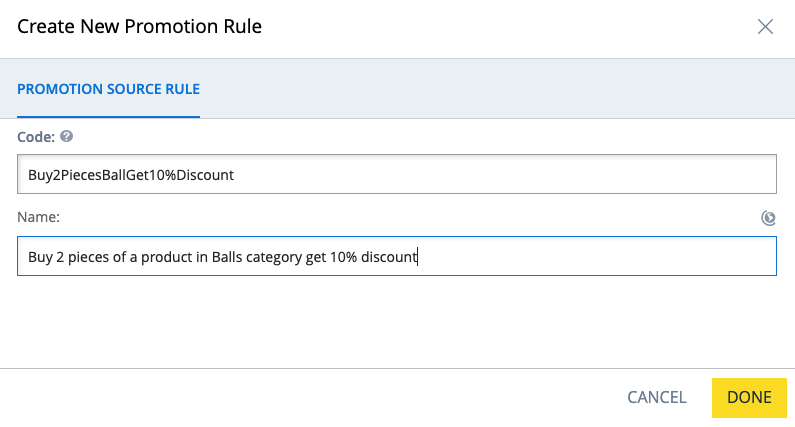
Set website, priority, and rule group. Rule group must be productPromotion
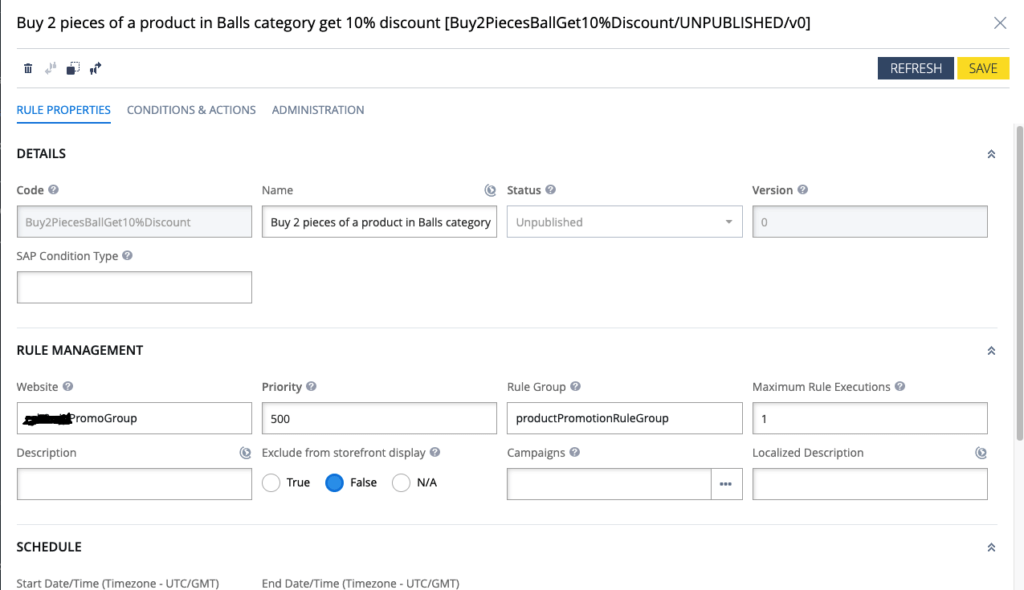
In the conditions tab, add a container. Add qualifying categories in the container. Select the category that you want to apply promotion. Quantity per order entry is important here. It means after how many amounts adding a product to the cart, you would like to trigger a promotion.
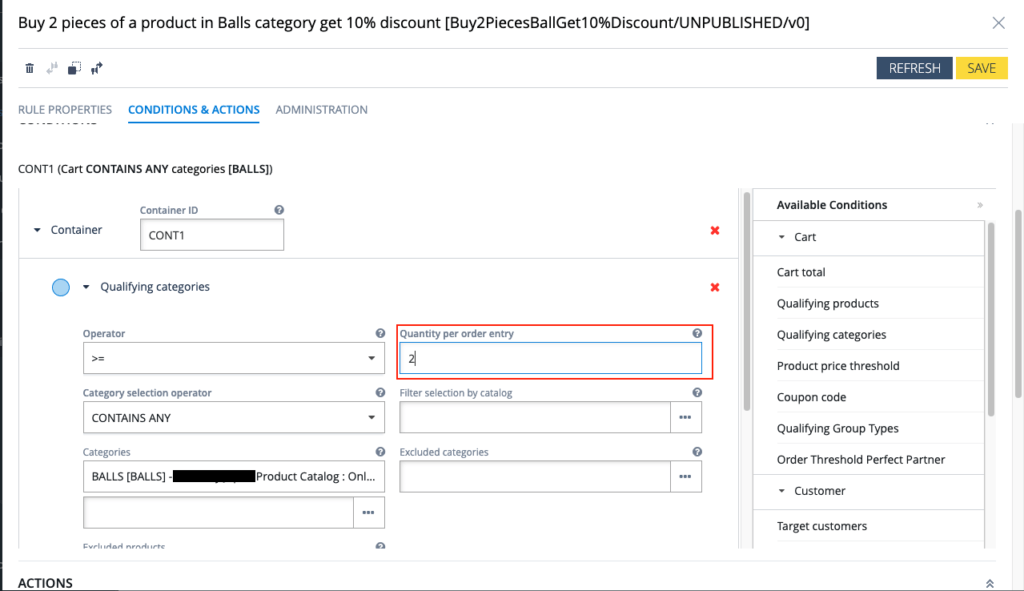
In the actions tab, add Percentage discount on partner products. Define discount value. Give container name as below. Make values 0 and 1.
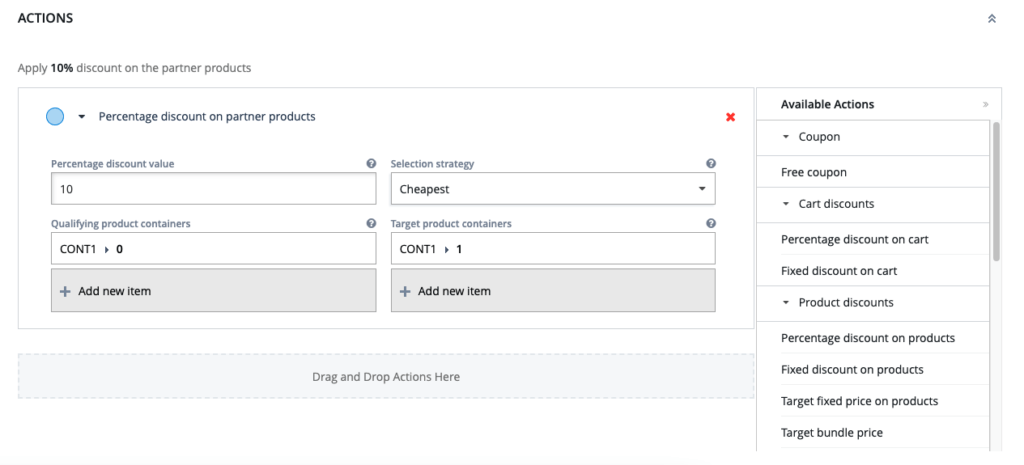
Testing
I added 2 different products to the cart. Both belong to BALLS category. One of them has 2 pieces, the other has 1 piece.
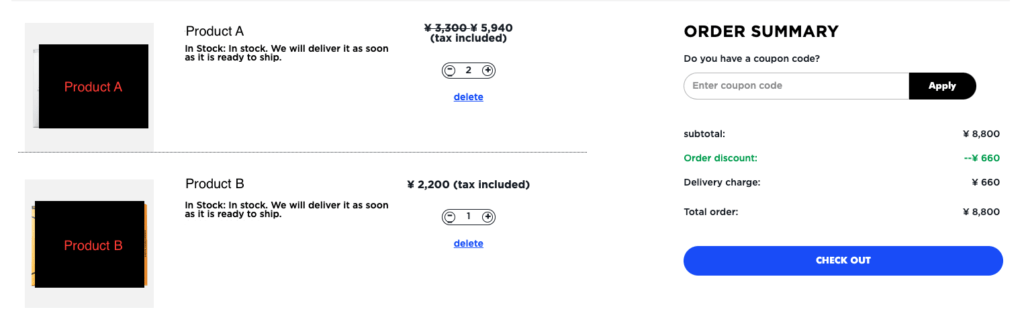
Only the item with 2 pieces had 10% discount. Other item did not have any discount. If a customer adds 2, 3, or more amounts, it will apply 10% discount to the total of the item, not the cart.
