Unable to debug after running ant build
I updated IntelliJ IDEA from 2020.x to 2021.3 and I faced an error with debugging. I use JRebel plugin, normally it detects all changes in my project after running ant build in hybris/bin/platform folder. But after updated my IDEA, I couldn’t debug. I was able to put breakpoints but it doesn’t stop at the breakpoints. I was only able to debug after restarting server.
How to fix debugging issue JRebel – IntelliJ IDEA?
- Update JRebel Plugin to latest version
- Disable registry
debugger.async.jdi. On MAC CMD+Shift+A on Windows CTRL+Shift+A
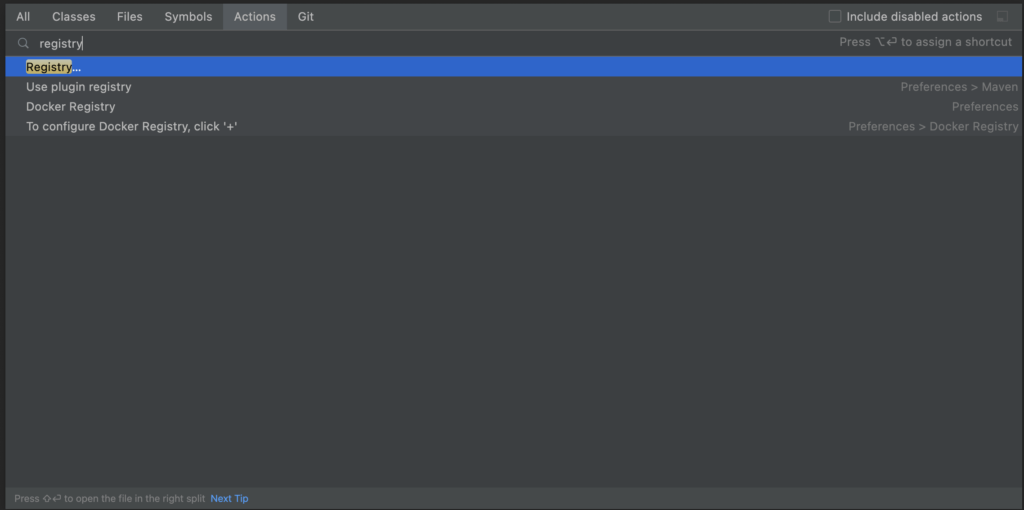
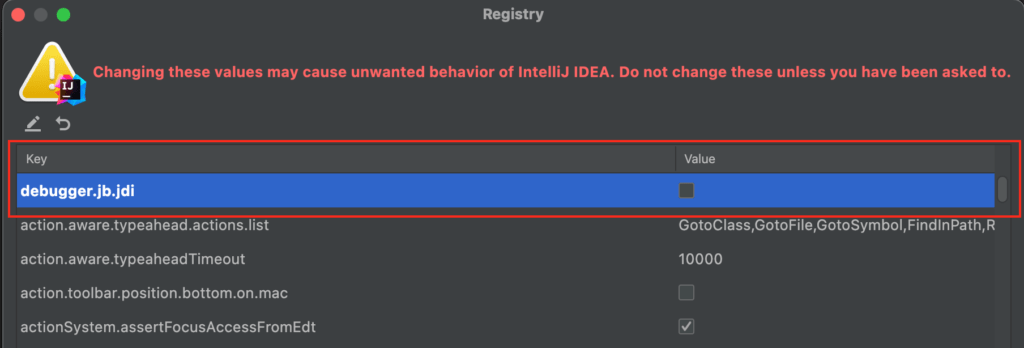
- Restart your computer. (Yes, it is weird, but It worked after restarting)
- Run your project